





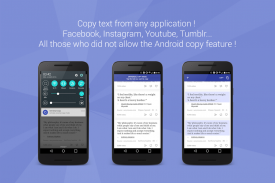
Universal Copy

Beschreibung von Universal Copy
Universal Copy ist
der schnellste Weg, Text auf Android zu kopieren
, selbst aus Apps, die das nicht zulassen, oder aus Bildern.
Starten Sie in einer beliebigen App Universal Copy, wählen Sie den Text aus, den Sie kopieren möchten, fertig!
Einfach. Einfach. Super schnell.
********
HAUPTEIGENSCHAFTEN
- Normaler Modus: Kopieren Sie Text aus jeder Anwendung wie Facebook, Twitter, Instagram, Youtube, Chrome, WhatsApp, Tumblr, News Republic, Snapchat ...
- Scannermodus: Text in Bilder kopieren (OCR-Technologie). Es funktioniert derzeit mit den Zeichensätzen Chinesisch, Devanagari (Hindi...), Japanisch, Koreanisch und Latein (Englisch, Portugiesisch...).
- Intelligente Erkennung von Entitäten: Adressen, E-Mails, Telefonnummern, @, #... werden von Universal Copy automatisch erkannt.
- Kopieren und Einfügen mit nur einem Fingertipp: Führen Sie schnelle Aktionen (Übersetzen, Suchen, Teilen ...) für den von Ihnen ausgewählten Text aus. Das erspart viel App-Wechsel.
- Scroll-Modus: Wählen Sie Texte aus mehreren Bildschirmen oder Apps aus, um sie alle zu kopieren.
- Erntemodus: Starten Sie den Erntemodus und erfassen Sie alle Entitäten, denen Sie beim Navigieren begegnen.
********
ENTDECKEN SIE DIE NEUE CAMEL CORP-APP
Das Team von Camel Corp arbeitet an einer neuen Messaging-App, die Innovation, Datenschutz und Kreativität vereint. Tragen Sie sich hier in die Warteliste ein:
https://camel-corporation.com
********
EINIGE BEISPIELE MIT UNIVERSALKOPIE
Mit Universal Copy können Sie Folgendes tun:
- Youtube-Kommentare kopieren (normalerweise verhindert die App das)
- Kopieren Sie Text, der sich in einem Bild befindet
- Kopieren Sie den gesamten Text, der auf Ihrem Bildschirm erscheint
- Kopieren Sie den gesamten Text von mehreren Seiten und Apps (mit Scroll-Modus)
- Extrahieren Sie eine Adresse in einer Textnachricht und öffnen Sie Google Maps, um sie im Handumdrehen zu finden
- Erkennen Sie mehrere Hashtags auf Instagram oder Twitter und kopieren Sie sie alle gleichzeitig, auch wenn sie ursprünglich nicht nebeneinander liegen
- Extrahieren Sie alle in einem Beitrag oder Kommentaren getaggten Konten
Dies sind nur einige Beispiele, die Möglichkeiten mit Universal Copy sind grenzenlos!
********
WIE BENUTZT MAN ES?
1. Gehen Sie zu der App/dem Bild/dem Dokument, aus der/dem Sie Text kopieren möchten
2. Starten Sie den Universal Copy-Modus über Ihre Benachrichtigungsleiste oder über eine Verknüpfung. Wählen Sie Normal oder Scannermodus.
3. 🪄 Die Magie geschieht: Universal Copy erkennt intelligent alle Textbereiche und extrahiert Adressen, E-Mails, Telefonnummern, @, #...
4. Wählen Sie den/die Text(e) aus, die Sie kopieren möchten, oder führen Sie eine schnelle Aktion aus (übersetzen, suchen, teilen…), fertig!
********
WIE RICHTE ICH ES EIN?
1. Laden Sie die App herunter und installieren Sie sie
2. Aktivieren Sie den Barrierefreiheitsdienst Universal Copy (Einstellungen > Barrierefreiheit). Dieser Dienst ist erforderlich, damit die App ordnungsgemäß funktioniert.
3. Universal Copy ist fertig. Sie können es jederzeit starten über: Ihre Benachrichtigungsleiste, eine Kachel oder einen langen Druck auf eine physische Taste Ihres Telefons
Hinweis: Der Dienst kann von Ihrem Android-System automatisch deaktiviert werden. Dann sollten Sie die Einstellung „App im Hintergrund laufen lassen“ in Universal Copy aktivieren und den Batterieoptimierer für Universal Copy deaktivieren. Leider liegt diese Angelegenheit nicht in unserer Hand.
********
IN-APP-INHALTE: UNIVERSAL COPY PLUS
Die Nutzung von Universal Copy ist kostenlos und enthält Werbung.
Wir glauben, dass jeder in der Lage sein sollte, in jede App zu kopieren. Aus diesem Grund haben wir uns entschieden, Universal Copy für alle kostenlos anzubieten. Werbung ist scheiße, aber nur so kann unser Team Universal Copy für Sie weiter verbessern.
Universal Copy Plus entfernt Werbung und zeigt uns Ihre Unterstützung.
★ Von Android Police vorgestellt ★
http://www.androidpolice.com/2016/03/09/universal-copy-can-copy-text-fields-from-apps-that-dont-let-you-copy-and-paste-natively/
★★★★★ Zögern Sie nicht, die App zu bewerten und eine Rezension zu schreiben, wenn Ihnen Universal Copy gefällt
Diese App nutzt Barrierefreiheitsdienste.
(BIND_ACCESSIBILITY_SERVICE, um auf den auf Ihrem Bildschirm angezeigten Text zuzugreifen und ihn kopieren zu können)



























